
Import Calendar Events
Sync with Apple, Google, Outlook calendars – or download a calendar file
Adding events listed in the Historic Racing Calendar to your own Google or other calendar is easy!
Add All Events
- Display the main Calendar page
- Click the “Add to Calendar” drop-down and select your destination calendar or download format
Add Selected Events
To add only a subset of events, such as only those in certain countries:
- Display the main Calendar page
- Make a selection in the “Category” and/or “Tag” dropdown filters
- Click the “Add to Calendar” drop-down and select your destination calendar or download format
Add Individual Events
To add a single event only:
- Click on the event to display the event details page
- Click the “Add to Calendar” drop-down and select your destination calendar or download format

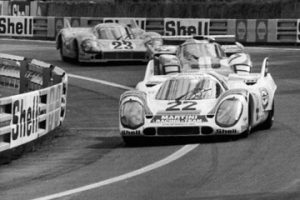
0 CommentsComment on Facebook